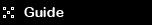
Using the Renault picture agency is easy and straight forward - simply follow the brief guide below.
There are two methods available for you to find images, either via the latest pictures page or via the search page.
First off the latest pictures page lists the last 20 events where images for Renault have been added for the past 2 months.
Here you can also narrow down the events shown by selecting a championship in the drop down list. Once you have found the event you wish to see images for simply click on the event link, upon which you will then be shown all the relevant images.
Alternatively you can search more events from previous seasons along with specific keywords or activities such as atmosphere, portrait etc via the search page - please visit the search page for full instructions.
Once you have found the images you require you can preview them by clicking on the thumbnail image or the magnifying glass beneath each thumbnail. To close a preview image simply click on the image or on the close window link.
To download an image simply click on the download link below each thumbnail image. Then complete the online form and click the download link - you will then be prompted to download an image to a location of your choice.
Once downloaded please click the close window button to return to the Renault web site. If you are downloading several images you can use the remember my details function saving you from completing the same details repeatedly.
If you are still experiecing problems downloading images please contact us.
|

